 Today, we’re doing a ThermoWorks Billows review.
Today, we’re doing a ThermoWorks Billows review.
I don’t know why we waited so long to pick up a barbecue temperature controller accessory.
The ThermoWorks Billows barbecue temperature controller fan was the main reason we picked up our ThermoWorks Signals 4-channel barbecue alarm thermometer with WiFi and Bluetooth.
You can read our ThermoWorks Signals review here.
So let’s get started with our ThermoWorks Billows review …
ThermoWorks Billows Review
We’re using the ThermoWorks Billows on our Kamado Joe Classic ceramic cooker. No, it’s not for the everyday burgers, steaks, and grilled veggies. We only bring out the ThermoWorks Billows we’re doing low and slow smoking and cooking. Which is quite often.
We have been thinking about picking one of these up for several weeks and finally decided to make the leap. After several uses, I don’t know why we waited so long. We should have picked it up sooner.
We purchased ours directly from the ThermoWorks website for approximately $60.00. With USPS Priority rate standard shipping, we received ours five days after ordering.
Check it out here at https://www.thermoworks.com/shop/products/more/current-specials/
You might find ThermoWorks products on other websites costing a lot more or maybe even less, that was our experience when shopping around. But, take a look at the warning notice posted at the top of the ThermoWorks website. Many unauthorized resellers purchase ThermoWorks products at retail and then resell at inflated prices. Or, unscrupulous resellers are offering products that might be counterfeit, look alike, copycat, or stolen units.
Next, we’re going to look at what is in the box, and the Billows specifications and features. Later, we’ll go over some lessons learned after a couple of weeks of use.

Overview
ThermoWorks describes the Billows as an accessory to control the cooking temperature of smokers without the need to do constant vent adjustments for airflow.


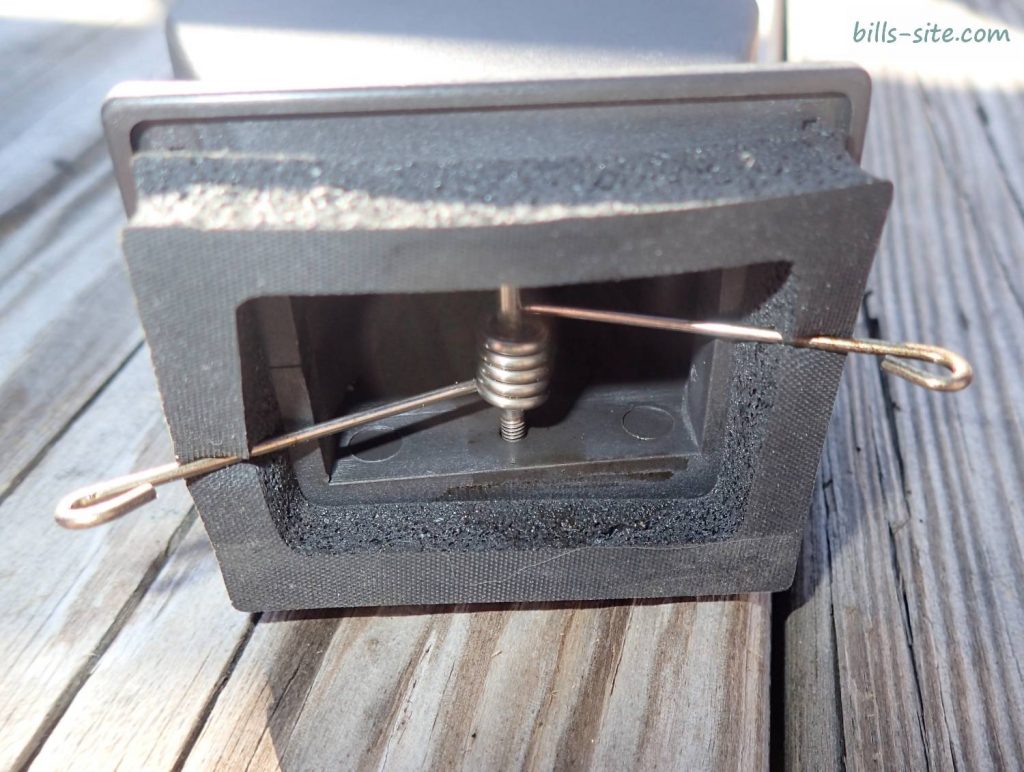
We have never used or owned a temperature-control fan before. Our Kamado Joe Classic is very thermally efficient. Actually, we don’t really do constant vent adjustments. Most of the time we can lock down a constant temperature for hours and hours on end. Every now and again the temperature does spike despite our best efforts.
So when we do an overnight low and slow, it usually means little to no sleep. Sometimes we tend to over-worry about the smoker’s temperature and possibly ruined meat. With that said, we picked up the Billows barbecue temperature controller, in part, for this reason. We enjoy our nightly rest.
What’s in the Box
So, what’s in the ThermoWorks Billows box? What do you get?
Billows barbecue temperature controller fan, with removable foam gasket and spring clip
Silicon fan cover for storage protection and to block airflow when extinguishing the charcoal
USB-C to USB-C cable, approximately 80 inches long / approximately 2 meters long
Adapter cable
Flue tape, 5 inch x 2 inch / 12.8 centimeters x 5 centimeters, appears to be standard HVAC foil tape available in your local big-box hardware emporium
Instruction sheet
ThermoWorks provides a two-year guarantee against defects in either components or workmanship, but check the ThermoWorks website for details.
Water Resistance: ThermoWorks says the Billows is weatherproof when used as directed
Requires a ThermoWorks compatible temperature controller such as the ThermoWorks Signals like we have or the ThermoWorks Smoke X
We were pleasantly surprised with the craftsmanship of the Billows fan. All of the parts and pieces looked to be heavy-duty and well-made.
ThermoWorks Billows Specifications
Weight: 8.3 ounces / 235 grams, without the silicon fan cover
Length: 6 inches / 15 centimeters
Width: 3 3/8 inches / 8.7 centimeters
Opening height: 1 1/8 inches / 2.8 centimeters
Opening width: 1 9/16 inches / 4 centimeters
Mounting plate height: 2 1/8 inches / 5.4 centimeters
Mounting plate width: 2 ½ inches / 6.4 centimeters
Airflow: 46 cubic feet per minute
Power: 12 volt AC.
First Setup
For our ThermoWorks Billows review, we wanted to give it a good test run before putting it to actual use. We wanted to get a bit of experience on how it operates with our Kamado Joe Classic. We encourage folks to always do a new equipment dry run. Let’s see how the new accessory works with our smoker. How to set and adjust the air vents, we all know that temperature control is important in our low and slow cooks.
We had half of a firebox of charcoal remaining after yesterday’s burger cook. So we thought that was enough charcoal to give it a good test run.
After lighting the charcoal pile and giving it 10 or so minutes, we put in the heat deflector and the grill grate. Then, in went the grill grate temperature probe.
Then, we attached the Kamado mounting plate, it just slides right on the lower vent track.
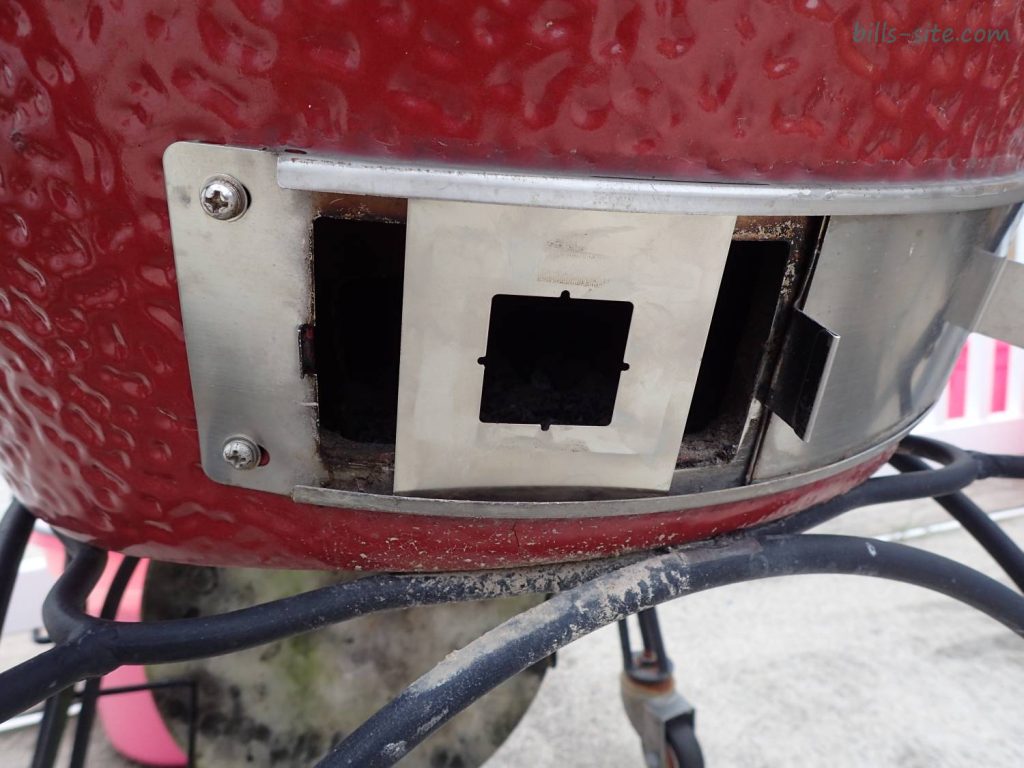
Then we snapped in the Billows and made sure the spring clips were in the mounting plate dimples. The fit was good and everything was centered. We completely closed the Kamado Joe lower air vent against the mounting plate.

Lastly, we closed the Kamado Joe dome lid.
The Kamado Joe top vent was fully closed and the daisy wheel was just about closed. The daisy wheel vent holes were opened toothpick-width. We’ll stay at this setting for the duration of the cook.

So far it has been fairly intuitive to set up. Just like the pictures on the ThermoWorks website.
First Test Run
To start with, we lashed the ThermoWorks Signals 4-channel barbecue alarm thermometer with WiFi and Bluetooth together with the Billows. Then, we set the channel 4 target temperature set to 225 °F / 107 °C.
We also had been playing around with the nifty ThermoWorks cloud app. So now we can store temperature information on our past cooks. We like to keep notes on what works and what doesn’t and how we can improve.
Finally, we powered on the ThermoWorks Signals with the Billows barbecue temperature controller fan.
We could hear the fan spin up and stoke the charcoal with 46 cubic feet of air per minute.
As the temperature gets closer to the target, the Billows fan begins to cycle on and off. It spins up and runs then it spins down and stops. And repeats this cycle again and again until the target temperature is reached.
For low and slow cooks, we were spending the first hour or so getting the Kamado Joe Classic to stabilize at the target temperature.
With the first run of the ThermoWorks Billows, we were at the target temperature within 20 minutes. Actually, we overshot the target temperature by 50 °F / 10 °C ending up at 269 °F / 131 °C.
First Thoughts
So we figured out how to not overshoot the target temperature. Bonus points for us – taking the time doing a test run. More on that in a bit.
Our Kamado Joe is very thermally efficient and it takes time to give up heat. Your cooker may be different. We cruised along for an hour before the temperature naturally dropped to 225 °F / 107 °C. Overall, not bad.
The Billows again took over and kept the temperature within a few degrees of 225 °F / 107 °C for several hours until we decided to do an open-the-dome lid test. Sort of what you might do when basting a pork butt or saucing up some ribs.
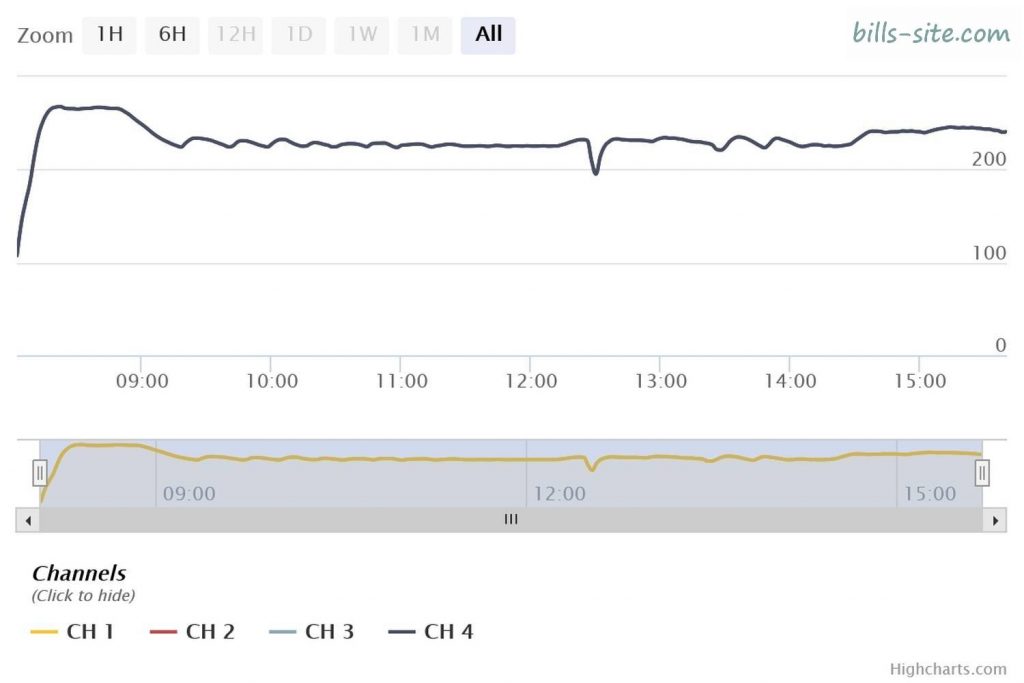
We wanted to see what would happen and how fast the temperature would stabilize when the dome lid was closed again.
We were not disappointed. The temperature returned to 225 °F / 107 °C in no time.
ThermoWorks Billows – First Use
Our first ThermoWorks Billows cook would be our Kamado Joe baby back ribs, Kamado Joe baby back ribs, check it out here. Ribs are a favorite summertime low and slow cook around here. Actually, we made them for the second and third cooks also. Followed by a pork butt and a big tomahawk steak. Yum.

Final Thoughts
I don’t know why we waited so long to pick up the ThermoWorks Billows barbecue temperature controller fan. The price we paid for ours, $60.00, is reasonable considering the added freedom it brings to your cooks. Check out the latest Billows price information here on the ThermoWorks website
Check it out here at https://www.thermoworks.com/shop/products/more/current-specials/
We can now able to get to a stabilized low and slow cooking temperature in under 30 minutes – yes, under 30 minutes. Less than half the time it usually takes us. Time saver bonus points. The temperature stays within a few degrees of the target temperature.
No worries about opening the dome lid basting, saucing, or what have you. Recovering to that stabilized target temperature is automatic.
For those overnight cooks, we can get our much-needed rest and maybe even enjoy another cold adult beverage or two while getting things ready for the unattended cook. Sometimes automation is good.
We take notes on our cooks, The ThermoWorks app takes care of tracking temperature and saving that information for download, cloud storage, and later use.
The ThermoWorks Billows and App is like having a personal attendant to monitor and oversee your cook while you attend to other matters.
The one drawback is that we do need to drag an extension cord over to the Kamado Joe when we low and slow barbecue. Not a biggie. You might have more power options than we do.
ThermoWorks Billows, Helpful Tips with the Kamado Joe
Helpful Tip 1: ThermoWorks does sell a package of two Kamado mounting plates. Our Kamado Joe Classic uses the smaller of the two mounting plates, the one without the side notch. Our mounting plates had small dimples on each side of the air inlet. These dimples allow you to easily center your Billows on the mounting plate. We found it easiest to first slide the ThermoWorks Kamado mounting plate into the Kamado Joe lower vent track. Then, second, to attach and center the Billows barbecue fan. Finally, slide everything to the left and close off the air gap.
Helpful Tip 2: Keep that top vent airflow nearly shut down. The temperature controller fan will blow forced air, at 46 cubic feet per minute, pulsing across the hot charcoal and through that nearly closed vent. Enough forced air flow and automation to keep the charcoal at your target temperature.
Helpful Tip 3: Overshooting Target Temperature, this problem was easy enough to solve. Our ThermoWorks Signals allows us to remotely control and set the temperature anyplace we have WiFi. For a 250 °F / 121 °C cook, we start by setting the Channel 4 temperature at 200 °F / 93 °C. In 20 or so minutes, the Kamado Joe was running around 230 °F to 240 °F / 110 °C to 115 °C where it stabilizes. All we had to do was bump up the Channel 4 temperature to 245 °F / 118 °C, then to 250 °F / 121 °C where it remained steady.
Helpful Tip 4: If doing a reverse sear on a big thick steak, use the ThermoWorks Billows to stoke the firebox and get the grill temperature up to that steakhouse sear temperature range.
If you found our ThermoWorks Billows review helpful, or have a handy tip, leave us a comment. Check out the ThermoWorks website for current pricing and other info here.

3 replies on “ThermoWorks Billows Review on the Kamado Joe”
Nicely done. Just ordered a Billows for our Kamado Joe Classic II
Your observation about overshooting is helpful. I made the mistake of using it for a brisket fresh out of the box. It overshot which was a disaster on my kamado. I haven’t had the courage to use it since. This points to a flaw in the software design: I think the intended user is someone with a lossy grill like a kettle or bullet rather than a kamado with its massive thermal inertia. Next time I use it, I’ll either use your trick of using a low initial set-temp or I might stabilize the temp by hand and then plug in the Billows.
xparxy, thanks for the comment. I think the billows is a great product. The walking up the temperature work-around seems to work out for me. I also back off the billows fan temp when I open the dome for some reason, to baste, or spritz a rack of ribs or pork butt. I still like to stabilize for a good 45 minutes or so, using the billows, on a low and slow. That might be just habit, but it seems to work out form me. Good luck!